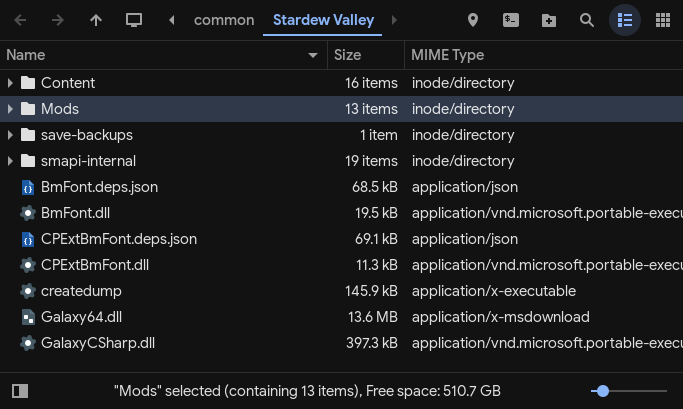| assets | ||
| CJBCheatsMenu | ||
| CJBItemSpawner | ||
| ConsoleCommands | ||
| ConvenientInventory | ||
| FastAnimations | ||
| GenericModConfigMenu | ||
| GMCMOptions | ||
| LookupAnything | ||
| MiniBars | ||
| private@c195b3726e | ||
| RangeHighlight | ||
| RunningLate | ||
| SaveBackup | ||
| SkipIntro | ||
| SkullCavernElevator | ||
| TractorMod | ||
| UIInfoSuite2 | ||
| ZoomLevel | ||
| .gitignore | ||
| .gitmodules | ||
| README.md | ||
| sync_pull.sh | ||
| sync_push.sh | ||
Installation
-
Clone this repository into Stardew Valley's game directory.
- Right click on Stardew Valley in your Steam library.
- Manage > Browse local files.
-
Name the cloned directory
Mods.- Steam Deck/Linux users can use this command to clone the repository:
git clone https://git.vomitblood.com/Vomitblood/stardew-valley-mods.git Mods -
Install SMAPI. Follow the instructions for your platform on the official website.
-
Run the game. Profit.
Note
Private subdirectory is for testing mods, ignore the contents.