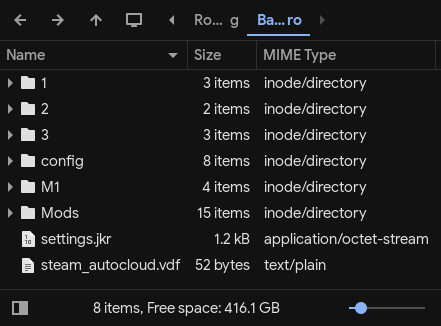| assets | ||
| Cartomancer | ||
| Cryptid | ||
| DebugPlus | ||
| HandyBalatro | ||
| Incantation | ||
| JCursor | ||
| Steamodded | ||
| Talisman | ||
| UnStable-main | ||
| UnStableEX-main | ||
| .gitignore | ||
| README.md | ||
Installation
-
Clone this repository into Balatro's game directory.
%AppData%/Balatro/Modson Windows.~/.steam/steam/steamapps/compatdata/2379780/pfx/drive_c/users/steamuser/AppData/Roaming/Balatroon Steam Deck/Linux default directory (~/will be called Home if you are moving files in the GUI file manager).- Flatpak version of Steam:
~/.var/app/com.valvesoftware.Steam/.steam/steam/steamapps/compatdata/2379780/pfx/drive_c/users/steamuser/AppData/Roaming/Balatro.
-
Name the cloned directory
Mods.- Steam Deck/Linux users can use this command to clone the repository:
git clone https://git.vomitblood.com/Vomitblood/balatro-mods.git Mods -
Right click on Balatro in your Steam library.
-
Manage > Browse local files.
-
Move
version.dllfrom this repository to this directory. -
Copy and paste this into the launch options of Balatro in Steam:
WINEDLLOVERRIDES="version=n,b" %command%
- Profit.